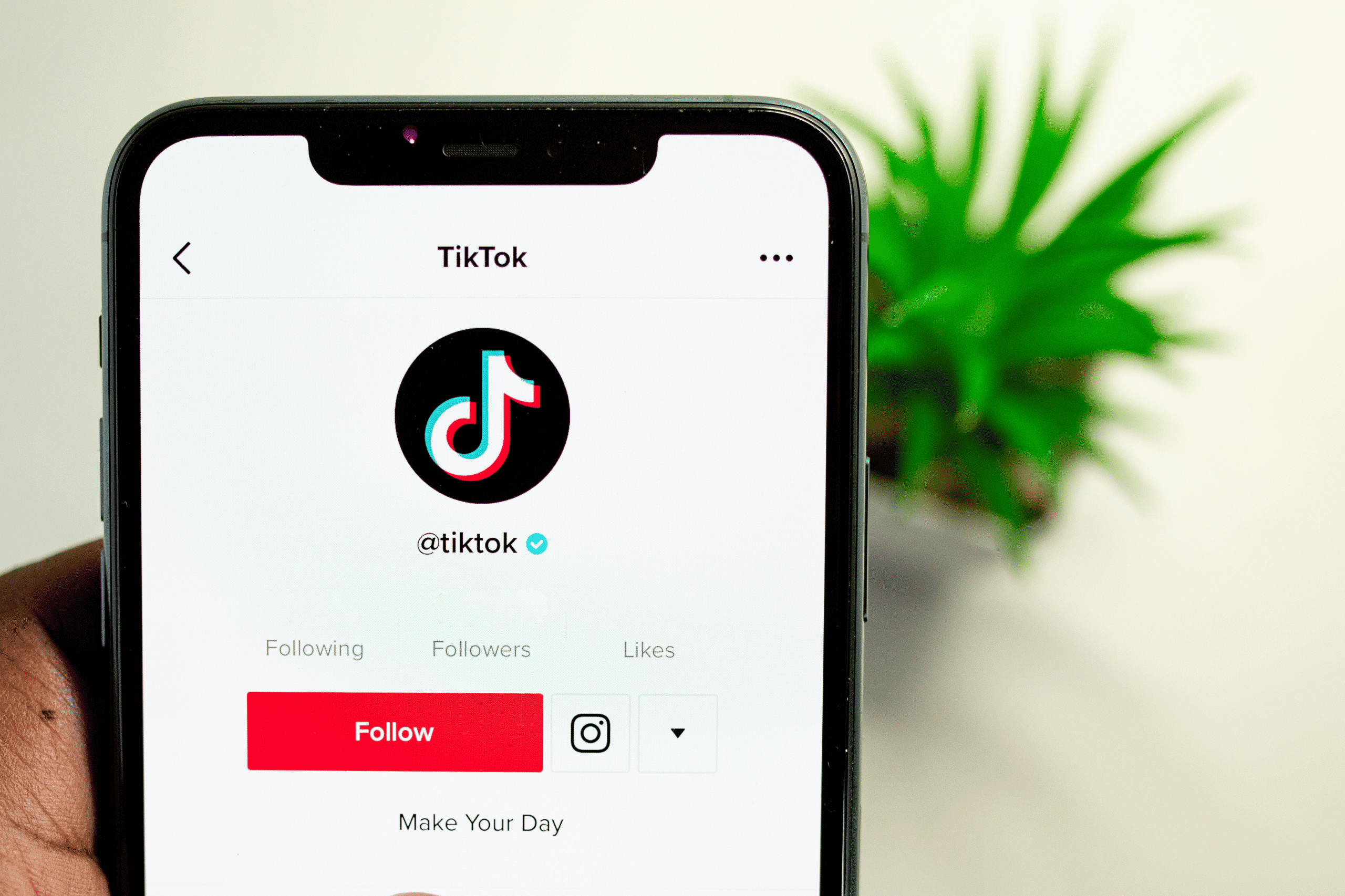Table of Contents
Search Engine Optimization (SEO) is crucial to your website’s success. It can increase your website’s visibility, attract more traffic, and drive more conversions. Here’s a step-by-step guide on how to audit your website’s SEO:
Start with Keyword Research
The first step is to identify your target audience’s keywords to search for your products or services. Use tools like Google Keyword Planner or SEMrush to prioritize relevant keywords based on search volume and competition.
Keyword research is a crucial aspect of Search Engine Optimization (SEO) that involves identifying the most relevant and valuable keywords and phrases people use to search for products or services online. It helps website owners understand the language their target audience is using and create optimized content for search engines to rank well and drive traffic to their websites.
Why is Keyword Research Important for SEO?
Keyword research is essential for SEO because it helps website owners to:
- Improve their website’s visibility: By optimizing their content for relevant and high-volume keywords, website owners can improve their chances of ranking higher in search engine results pages (SERPs). This increases their website’s visibility and makes it easier for potential customers to find them online.
- Attract more traffic: Ranking higher in SERPs leads to more traffic to a website, and traffic is the lifeblood of any online business. The more traffic a website receives, the more potential customers it has to convert into paying customers.
- Understand their audience: Keyword research helps website owners understand their target audience better, including their pain points, interests, and search habits. This knowledge can inform their content strategy and help them create content that resonates with their audience.
- Stay ahead of the competition: Keyword research allows website owners to identify gaps in the market and capitalize on them before their competitors. It also helps them stay up-to-date with the latest search trends and adjust their strategy accordingly.
How to Conduct Keyword Research for SEO
Here are the steps involved in conducting keyword research for SEO:
- Brainstorm potential keywords: Begin by brainstorming a list of possible keywords relevant to your business. This can include broad keywords related to your industry or niche and specific product or service-related keywords.
- Use keyword research tools: Once you have a list of potential keywords, use keyword research tools like Google Keyword Planner, Ahrefs, or SEMrush to identify the search volume, competition, and relevance of each keyword. These tools can also suggest related keywords and long-tail keywords that you may have overlooked.
- Analyze the competition: Analyze the keywords your competitors target and their ranking positions. This can help you identify keywords worth targeting and give you an idea of the level of competition you’ll be up against.
- Consider user intent: Think about the user’s intent behind each keyword. Are they looking to buy something, or are they simply looking for information? Understanding user intent can help you create content that satisfies the user’s needs and improves your chances of ranking well.
- Group keywords into categories: Once you have a list of relevant and valuable keywords, group them into categories based on their relevance and intent. This can help you create targeted content and optimize your website for specific keywords.
- Monitor and adjust: Keyword research is an ongoing process, and it’s essential to monitor the performance of your keywords and adjust your strategy accordingly. Keep track of your ranking positions, traffic, and conversions, and adjust as needed.
Keyword research is a critical component of SEO that can help website owners to improve their website’s visibility, attract more traffic, and understand their audience better. By identifying the most valuable keywords and optimizing their content accordingly, website owners can increase their chances of ranking well in search engine results pages and drive more website traffic. With ongoing monitoring and adjustment, keyword research can help website owners stay ahead of the competition and achieve long-term success online.
Click here for SEMRush, our preferred software for keyword research.
Check Your Website’s Technical SEO
Technical SEO refers to optimizing a website’s technical elements that affect its search engine visibility, such as website speed, crawlability, indexability, and mobile-friendliness. Technical SEO is vital because it helps search engines crawl and index a website more efficiently, improving its ranking and visibility in search results.
Here are some technical SEO elements to check for your website:
- Website Speed: Website speed is crucial in user experience and search engine optimization. Slow-loading websites can lead to a higher bounce rate, negatively affecting search engine rankings. You can use tools like Google PageSpeed Insights or GTmetrix to analyze your website’s loading speed and identify areas for improvement.
- Website Structure: Website structure refers to how your website is organized, including its URL structure, navigation, and internal linking. A well-structured website is more accessible for search engines to crawl and index, which can improve its ranking. Ensure your website has a clear and organized URL structure, a user-friendly navigation menu, and relevant internal links.
- Mobile-Friendliness: With the increasing use of mobile devices, a mobile-friendly website is crucial for user experience and search engine optimization. Google has implemented mobile-first indexing, meaning it primarily uses the mobile version of a website for ranking and indexing. You can use Google’s Mobile-Friendly Test to check if your website is optimized for mobile devices.
- Crawlability: Search engines use web crawlers to discover and index web pages. Suppose your website has crawlability issues, such as broken links, duplicate content, or blocked pages. In that case, it can negatively affect your search engine rankings. You can use tools like Screaming Frog or Google Search Console to identify and fix crawl errors.
- Indexability: Indexability refers to whether search engines index your website’s pages. If search engines can’t index your website, it won’t appear in search results. You can use Google Search Console to check which pages on your website are being indexed and identify any indexation issues.
- Schema Markup: Schema markup is a type of microdata that helps search engines understand the content on your website. Using schema markup, you can improve your website’s visibility in search results and increase click-through rates. You can use Google’s Structured Data Testing Tool to check if your website uses schema markup correctly.
Technical SEO is an essential aspect of the optimization of search engines that can help improve a website’s visibility and ranking. By checking these technical elements, you can ensure that your website is optimized for search engines and provide a better user experience for your visitors.
Analyze Your On-Page SEO
Analyzing on-page SEO involves reviewing the individual pages of your website to ensure that they are optimized for search engines and focused on specific keywords.
Here are some steps to analyze your on-page SEO:
- Review your page titles: Your page title is the first thing that search engines and users see when they land on your website. It should be relevant to the content on your page and include your targeted keywords. Ensure your page titles are unique and descriptive and include your primary keyword.
- Check your meta descriptions: The meta description is a brief summary of your page’s content that appears below the page title in search results. It should be written to entice users to click through to your website. Ensure your meta descriptions are unique and descriptive, and include your primary keyword.
- Evaluate your header tags: Header tags (H1, H2, H3, etc.) structure your page content and make it easier for search engines to understand. Ensure your header tags are used logically and hierarchically, and include your targeted keywords where appropriate. Your main headline should be in an H1 tag, and subsequent headings should be in H2, H3, etc.
- Review your content: Your page should be high-quality, relevant, and valuable to your users. Ensure your content is well-organized, easy to read, and includes your targeted keywords naturally and meaningfully. Use internal linking to connect related content within your website.
- Evaluate your images: Images can enhance the visual appeal of your website and provide valuable context for your content. Ensure your images are optimized for search engines by including descriptive alt tags and relevant file names.
- Check your URL structure: Your URL should be descriptive and include targeted keywords. Ensure your URLs are short, easy to read, and have hyphens to separate words.
- Review your internal linking: Internal linking helps search engines crawl your website and understand the relationships between pages. Make sure your internal links are relevant and provide value to your users.
- Use a tool to check your on-page SEO: There are many tools available that can help you analyze your on-page SEO, including Ahrefs, SEMrush, and Moz. These tools can provide detailed reports on your website’s on-page SEO, including keyword optimization, content analysis, and technical issues.
Analyzing your on-page SEO involves reviewing individual pages of your website to ensure that they are optimized for search engines and focused on specific keywords. By following the steps outlined above and using tools to help analyze your on-page SEO, you can improve your website’s search engine visibility and attract more organic traffic.
Evaluate Your Backlink Profile
Backlinks are links from other websites that point to your website, and they are one of the most important ranking factors for search engines. Evaluating your backlink profile is integral to search engine optimization (SEO).
Here are some steps to evaluate your backlink profile:
- Gather data on your backlinks: The first step in evaluating your backlink profile is to gather data on your backlinks. You can use tools like Ahrefs, SEMrush, or Moz to get a comprehensive list of your backlinks, including the linking domain, anchor text, and authority score.
- Check the authority of linking domains: The source of the linking domains is an essential factor in evaluating the quality of your backlinks. Ideally, you want to have backlinks from high-authority websites relevant to your niche. You can use tools like Ahrefs’ Domain Rating (DR) or Moz’s Domain Authority (DA) to check the authority of linking domains.
- Analyze the anchor text: Anchor text creates a hyperlink to your website. You should aim for a diverse range of anchor text and avoid repeatedly using the exact keyword-rich anchor text. Overusing exact-match anchor text can lead to a penalty from search engines.
- Check for toxic backlinks: Toxic backlinks are links of low quality. These spammy websites can negatively impact your search engine rankings. You can use tools like Ahrefs’ Toxic Score or SEMrush’s Toxic Backlink Checker to identify and disavow toxic backlinks using Google’s Disavow Tool.
- Evaluate the relevance of linking domains: The relevance of the linking domains is an essential factor in determining the quality of your backlinks. It would be best to aim for backlinks from websites relevant to your niche or industry.
- Look for patterns in your backlink profile: Patterns in your backlink profile, such as sudden spikes in the number of backlinks or a large number of backlinks from a single domain, can indicate that your backlink profile is unnatural. This can lead to a penalty from search engines.
- Monitor your backlink profile regularly: Backlinks are an ongoing process, and you should monitor them regularly to ensure that they remain healthy. You can use tools like Ahrefs or SEMrush to track your backlinks and identify any changes requiring attention.
Evaluating your backlink profile is an essential part of SEO. By following the steps outlined above and using tools to help analyze your backlink profile, you can improve the quality of your backlinks, avoid penalties from search engines, and improve your rankings.
Assess Your Local SEO (if applicable)
Assessing your local SEO is vital for businesses that rely on local customers.

Here are some steps to evaluate your local SEO:
- Claim and optimize your Google My Business (GMB) listing: Google My Business is a free tool that allows businesses to manage their online presence across Google. Claiming and optimizing your GMB listing can help improve your visibility in Google search results and Google Maps.
- Check your NAP consistency: NAP stands for Name, Address, and Phone number. Your NAP must be consistent across all online platforms, including your website, GMB listing, social media profiles, and online directories. Inconsistencies can confuse search engines and negatively impact your local SEO.
- Get listed in online directories: Listing your business in online directories, such as Yelp, Yellow Pages, and TripAdvisor, can help improve your online visibility and local SEO. Make sure that your NAP is consistent across all directories.
- Optimize your website for local keywords: Optimizing your website for local keywords, such as “plumber in New York” or “pizza delivery in Chicago,” can help improve your local SEO. Use local keywords, meta tags, and URL structure in your website content.
- Get local backlinks: Backlinks from local websites can help improve your local SEO. Contact local businesses, organizations, and blogs and ask for a backlink.
- Encourage online reviews: Online reviews, especially on Google and Yelp, can impact your local SEO. Encourage customers to leave reviews and respond to all positive or negative thoughts.
- Use local structured data: Structured data is a way to provide search engines with more information about your business, including your address, phone number, and business hours. Use local structured data on your website to help improve your local SEO.
- Monitor your local SEO: Use tools like Google Analytics and Google Search Console to monitor your local SEO. Look for changes in rankings, traffic, and online reviews.
Assessing your local SEO is essential to online marketing for businesses that rely on local customers. Following the steps outlined above and monitoring your local SEO, you can improve your online visibility, attract more local customers, and grow your business.
Monitor Your Website’s Performance
Use tools like Google Analytics and Search Console to track your website’s performance. Analyze your website’s traffic, bounce rate, conversion rate, and other vital metrics. Use the data to identify areas for improvement and optimize your website’s SEO accordingly.
Conclusion
Auditing your website’s SEO is a continuous process. Regularly monitoring and optimizing your website’s SEO can help improve your website’s visibility, attract more traffic, and ultimately drive more conversions. Use the above steps as a guide to audit your website’s SEO and ensure that it’s optimized for success.